Data Encryption
Should Be Your First Consideration.
The Witch
Oldest working computer built in 1951.
Quantum Chip
Many orders of magnitude faster than an ordinary chip.
AESthetic is our Free Encryption/Decryption program.
AESthetic uses 256 bit AES (Advanced Encryption Standard) and will Encrypt/Decrypt any File, Folder or Sub-Folder.
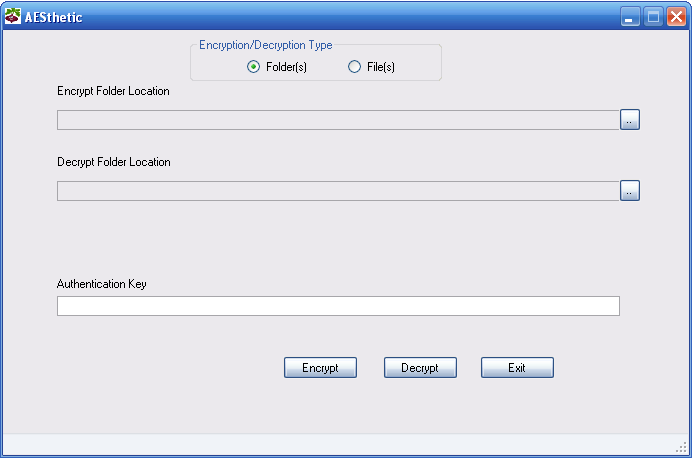
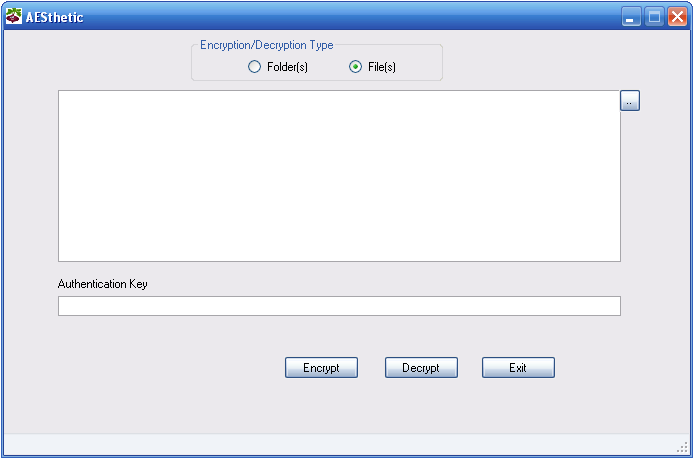

AESthetic is very simple to use. You select the file or folder to Encrypt or Decrypt, enter in the Authentication Key (password) and select either Encrypt or Decrypt.

The Authentication Key (password) can be up to 32 characters long (256 bits). Make sure you remember your Authentication Key as there will be no way to recover your Encrypted File, Folder or Sub-Folder without the Key.

AESthetic requires that your computer have the Microsoft .NET Framework 4.0 installed. The .NET Framework should already be installed on Windows 7, 8 and 10.

AESthetic offers two installation packages. AEStheticONE installs AESthetic and .NET Framework 4.0 while AEStheticTWO installs only the AESthetic program.
All of Microsoft's operating systems, from Windows Vista onward, include UAC or User Account Control which is a feature that prevents Malware from making unauthorized changes to your computer. Thus, elevated administrator credentials are required for anything that affects system settings. This higher security setting is commonly referred to as running as administrator or with elevated privileges.
PC users are often confused about when they are actually able to run a program as administrator. Because there is a type of user account known as an "administrator" account, it is understandable that a PC user might think that using this type of account was the same as running as administrator. But in the Microsoft way of doing things, well, it's confusing but there it is.
If you need to run a program as administrator you can save some time by using an existing shortcut or create one for the program in question on your desktop. Go to the program shortcut (Icon) and perform the following:

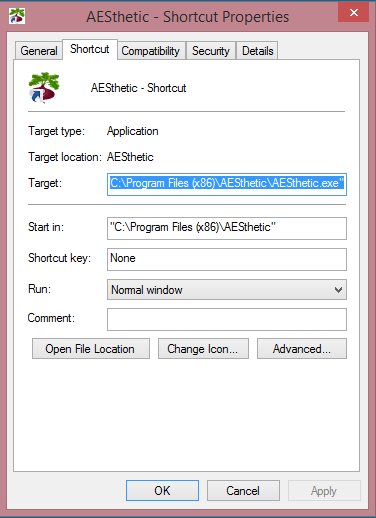
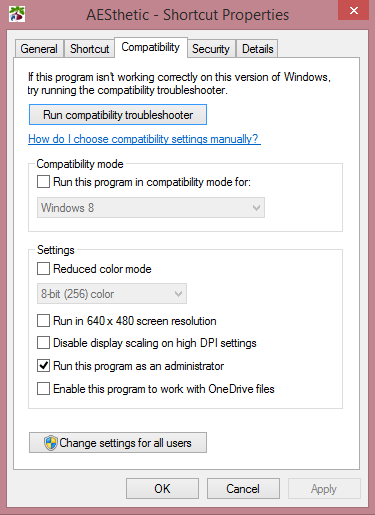

Find the shortcut (icon) for the program you wish to open on your desktop or else make a shortcut by going to the installation folder and right-click on the program then select Send To and select Send To Desktop (create shortcut).

Right-click on the program shortcut (icon) and Select Properties from the context menu. See the example AESthetic - Short Cut Properties image to your left.

Click the compatibility tab from the context menu. See the example AESthetic - Short Cut Properties image to your left.

Put a check mark by the entry Run This Program as an Administrator. Click the OK button and you're finished. See the example AESthetic - Short Cut Properties image to your left.
AESthetic Version 1.0 is our featured download. We will be offering more Free software in the near future.
Be sure to check back often as we are in the process of converting many existing programs for Free!
This installation is 49.9 MB. It includes the .NET Framework 4.0 Click Here to download.
This installation is 1.8 MB. It is for clients that already have .NET Framework 4.0 installed. Click Here to download.
A small 36 KB program to detect which versions of .NET Framework is on your system. Click Here to download.
BeetS Software was established in 1992 with an emphasis on Security Software. We went online in 1995 with our first desktop security program named Pass95 using the domain Ask-Nic. We were eventually contacted by PC Magazine who published an article on the program.
As Microsoft released more software versions we kept filling in the security holes. We continued to update until the release of Deskpass2000 (Deskpass2000 was a combination of different programs within one program). A lot of these various program parts were "stand alone" software programs that were distributed under domains such as BeetS Software, Ask-nic, BySierra and BrokeTurtle to name a few.
Our last desktop security program released was imgPass. imgPass used "touch screen" technology (a sequence of touches or mouse clicks would allow one to enter their desktop). We made imgPass with physically handicapped clients in mind.
Our most recent program release is named AESthetic Version 1.0. It is a program for encrypting/decrypting files and folders. AESthetic is Free and we offer Free support as our gift to the online community.
Want to earn $100.00? We have decided to offer a simple one page file Encrypted with AESthetic Version 1.0 and will offer $100.00 to anyone in the Continental United States who can Decypher the file.
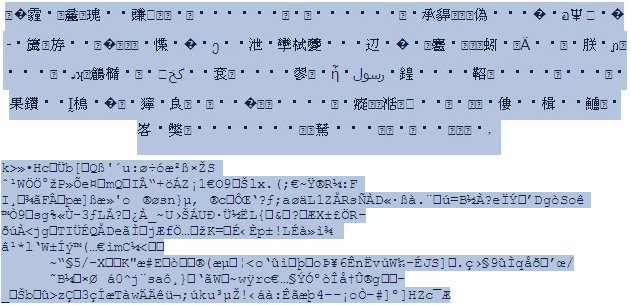

Must be a United States citizen 18 years of age or older. First email showing text of file wins.

Must have a Paypal account so you can be paid.

The file is a zipped .rar file and can be downloaded by clicking here.

The winner will be posted here. We will only post your First and Last Name, City and State.
We enjoy hearing from users of our software. If you have a concern, click Our Contact Form in the box below!
